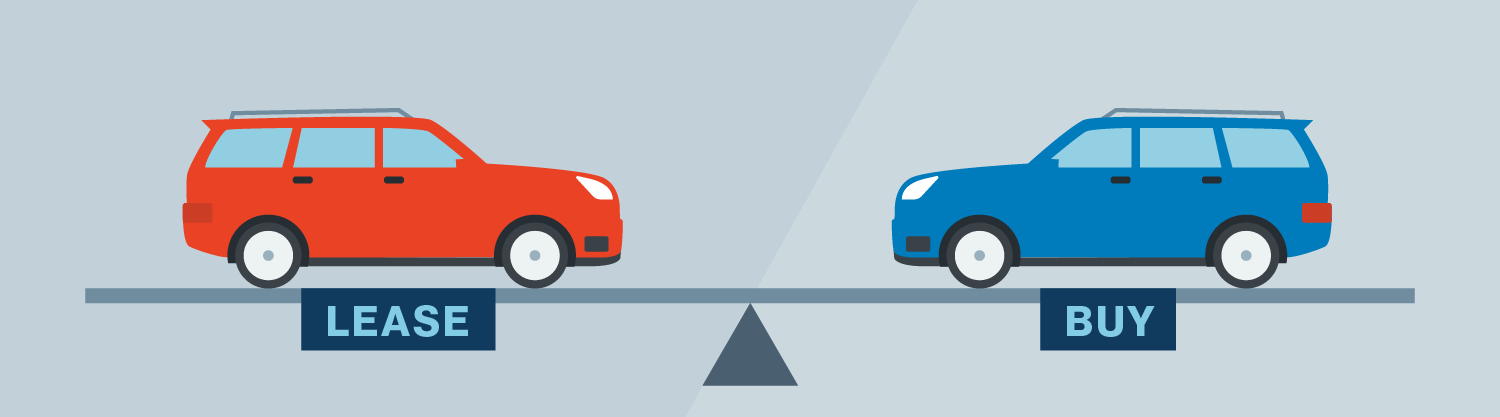Our quick application process asks for a few details to get you the best rate possible and to make sure your Auto Refinance runs smoothly. Here’s a step-by-step guide to help you complete your application:
On the Check your rate page, enter your contact information, email address, and income.
Note:If you purchased your car with someone else, you’ll need to apply with that person. From the Application Type menu, select Joint.
Select your car loan, then click Refinance This Loan.
Note: If you have more than one car loan, you'll need to select the one you want to refinance.
Tell us about your car:
Year—the model year, which may be different from the year you bought your car (you can find it on your vehicle registration or insurance card)
Make—the brand name of the vehicle manufacturer (for example, Ford or Toyota) as shown on your vehicle registration or insurance card
Model—the brand name of the style of vehicle made by the manufacturer (for example, Focus or Corolla)
Trim—an alternate version of the model (see “More about trims”)
Mileage—the approximate number of miles your car has been driven, which you can find on your dashboard
These details help us determine the value of your car, so make sure they’re as accurate as possible.
If you don’t have all the details or want to save some time, we can look them up for you using your vehicle identification number (VIN). Just click Enter Your VIN to get started.
More about trims
Trim levels are versions of the same car model with different features and options. For example, the Ford Focus has several trims, including the S Sedan, SE Sedan, and SE Hatch. You can look up your car’s trim in several places:
The owner’s manual
The original sales invoice or window sticker from when you bought your car
Lettering with the trim name on the car’s exterior (often toward the back)
On some cars, lettering on the inside of the driver's side door