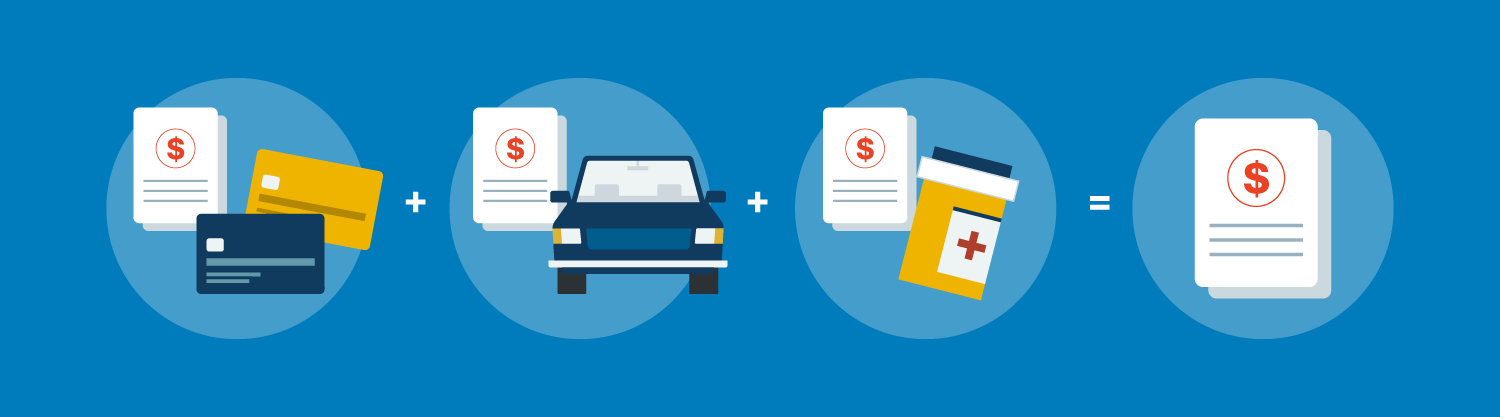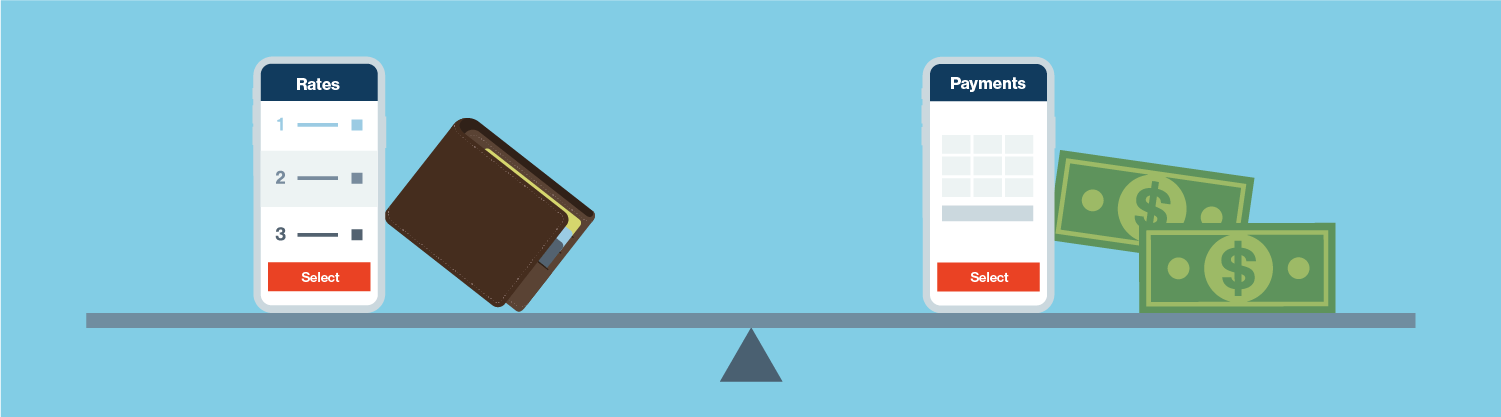At LendingClub Bank, we care about your financial health. We make it easy for you to make payments that keep your account on track.
This article covers the ins and outs of making your monthly payments, including recurring and one-time options.
Set up payments for your new account
Your first payment is due one month after your loan is issued and the funds are sent to your account—even if your bank takes a few extra days to make the funds available. To pay your account, you can set up automatic payments (autopay) online or pay by check, phone, debit card, or wire transfer.
Use autopay
When you apply for a lending product, you’ll be asked to link your bank account. The bank account you provide is where we’ll send funding, and once we’ve verified it, you can set it up for autopay. We make it easy by letting you authorize autopay at the same time you link your bank account.
Use another method
If you prefer not to set up autopay using a linked bank account, you can select the option to Pay by check instead. This opens a new window where you can select Pay by check to successfully link your bank account without activating autopay.
Manage payments throughout the life of your account
We offer several different payment options for your account, making it easy for you to manage your monthly amount due.
Setting up recurring payments ensures your payments process on time, every time. But if you prefer, you can also make one-time payments to cover your monthly amount. Here’s a closer look at the various ways to pay.
Manage automatic recurring payments
ACH autopay
If you want to change the account your autopay drafts from, you can do that right from your Member Center:
Sign into your Member Center.
Click Settings.
Click Payment Methods.
Add or change your autopay bank account.
Make sure you’ve set your autopay up 5 days before your due date to ensure there aren’t any issues with the payment drafting on time.
If at any time you want to cancel autopay, give us a call at 844-227-5011, and we can help.
To resume autopay (or if you’ve never set it up before), click Make a payment in your Member Center, then select Turn Autopay On.
Recurring debit
Instead of ACH, you can set up recurring payments with your debit card:
Sign into your Member Center.
Click Make a payment.
Select your regular payment amount.
Click the Pay by debit card option to navigate to the debit payment portal.
Choose Set Autopay and follow the prompts.
Manage one-time payments
We also offer a host of options for making one-time payments.
When making one-time payments, pay attention to your autopay status: If you have automatic recurring payments set up and you make a one-time payment to cover your monthly amount due, make sure your payment covers the full amount due. Otherwise, your full payment amount will be drafted through autopay as scheduled.
If you aren’t sure if a payment will process in time to avoid your recurring payment running, or if you have any questions about your options for making payments, please call 844-227-5011.
Pay by debit, Google or Apple Pay, or cash
We accept one-time payments through debit card, Google Pay, Apple Pay, and even cash at participating retail locations. Here’s how to make those payments:
Sign into your Member Center.
Click Make a payment.
Select your regular payment amount.
Click the Pay by debit card option to navigate to the debit payment portal.
Select One-Time Payment and follow the prompts to choose the option that works best for you.
Pay by check
Then, mail your check to us. Use this address
For standard mail (USPS)
LendingClub Bank
Lockbox Services - 0134268
P.O. BOX 884268
Los Angeles, CA 90088-4268
Lockbox #0134268
LendingClub Bank
3440 Flair Dr.
El Monte, CA 91731
If your check arrives by 4 pm Mountain Time, it will be processed the same day. Checks received after 4 pm will be processed the next business day.
Make extra payments
We don't charge prepayment fees or penalties for obligations that are paid off ahead of schedule. Read about how to make extra payments or pay off your account early to learn more.
Check your payment history
You can view your history and check the status of your payments directly from your account.
Sign into your Member Center.
Click View Payment History.
Here you’ll find:
Posting Date—the date when the funds were credited from your account
Amount—total payment amount
Principal—the part of your monthly payment that is being applied to the loan amount you borrowed
Interest—the part of your monthly payment that is being applied to interest
Late Fees—if any, for payments received after the 15-day grace period. We give all borrowers a 15-day grace period to make payments with no penalty
Principal Balance—the remaining amount you borrowed, which doesn’t include interest
Frequently asked questions
Can I split my payments up?
If you can't always make your full payment all at once, consider:
Moving your due date: You can shift your due date in Member Center.
Setting up multiple payments before your due date: Use the payment options in Member Center or give us a call to schedule multiple smaller payments before your billing cycle ends.
Remember, if you haven’t paid the full amount due by the time your due date rolls around, your full regular payment amount will draft if you have recurring payments set up. If you’ve already turned your autopay off, you’ll be considered past due for the amount you didn’t pay before your due date.
What if I can’t make my payment?
If you're having trouble making your payments, please email us immediately at payments@lendingclub.com or call 844-227-5011. Be sure to have your bank account information ready when you call. We’re happy to help however we can.