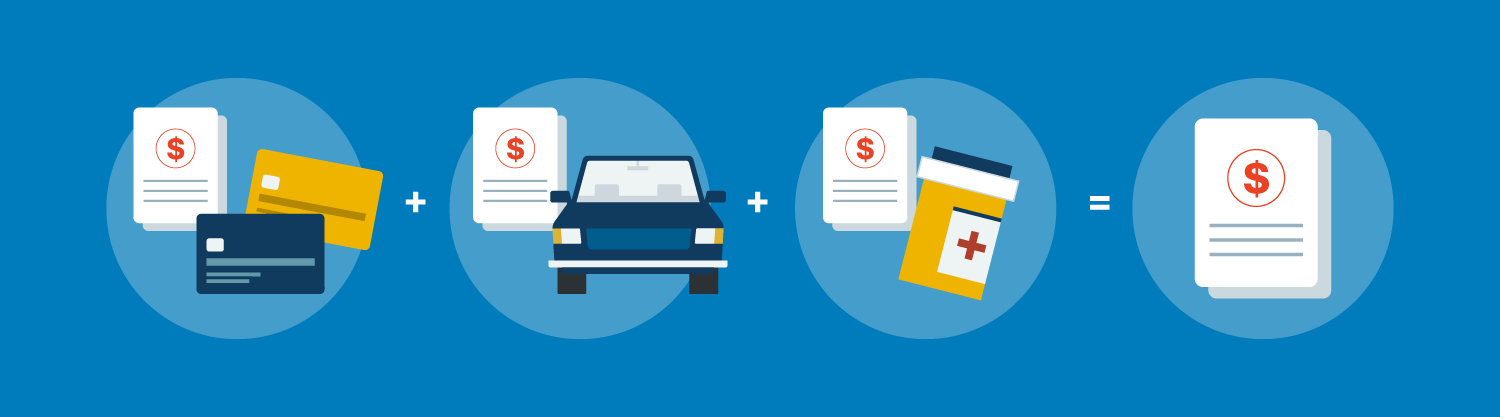To change your password
In the Member Center, go to the Change Password page.
Enter your old password.
Enter and confirm your new password.
Your new password must be at least eight characters long and include at least one number and one letter.Click Submit to reset your password.
We'll redirect you to log in to your account with your new password.
If you've forgotten your password
In the Member Center, go to the Forgot Password page, or click the Forgot password link on the sign-in page.
Enter the email address you used when you opened your account, and then click Submit. We’ll send you an email with a link that allows you to reset your password. (If you no longer have access to that email address, contact us at 855-846-0153 for help.)
In the email, click the Reset Password button.
For security reasons, you'll only be able to use the Reset Password button once before it expires. If you aren't able to complete the password reset process the first time, just click the Forgot Password link on the sign-in page again, and we'll send you a new email with a new link.On the Forgot Password page, enter the personal information we ask for.
To protect your account, we ask you to confirm this information before submitting your password.Enter and confirm your new password.
Your new password must be at least eight characters long and include at least once number and one letter.Click Submit to reset your password.
You'll receive a second email confirming that your password has been updated.Log into your account with your new password.
If you still have problems logging in, it may be that your account is no longer active. For example, if you check your rate, but don’t accept any of the offers, we may deactivate your account after several months. If this is the case for you, you’ll need to open a new account.