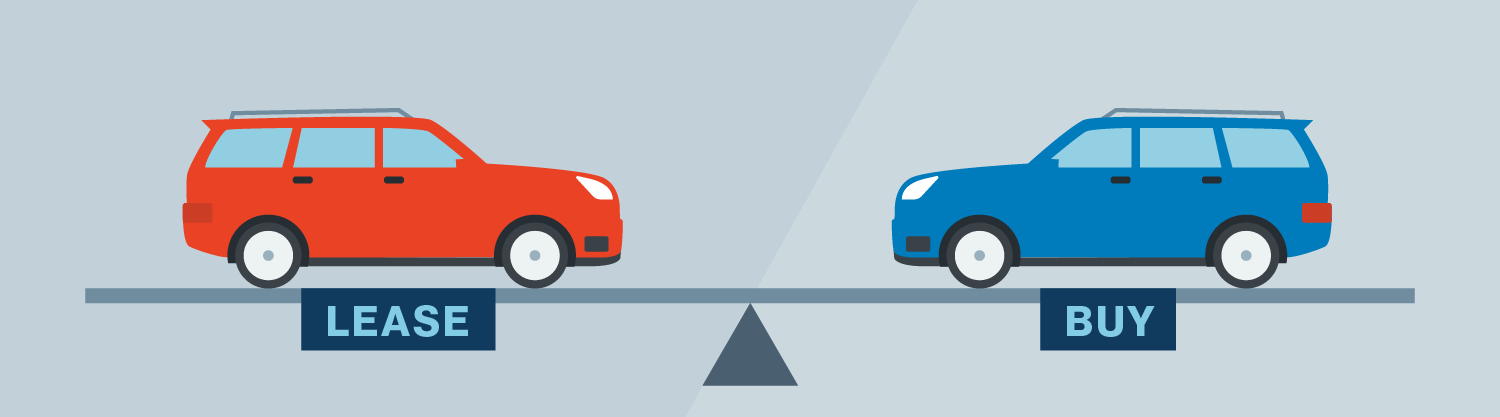Once you submit your Auto Refinance application, we may ask you for additional paperwork to verify your information.
Check out your To-Do List to see if we've requested that you send us any documents. If we have, the fastest and easiest way to submit them is to upload them right to your account.
Upload from your computer
To upload documents from your computer:
Scan or take a picture of the document and save it to your computer.
Double-check that the image is clear, legible, and includes the whole page.
Sign into your Member Center.
In your To-Do List, click the document you want to upload.
Click Choose files to select the file you want to upload or drag and drop the file from your computer.
If you want to submit additional pages or documents, click Choose files
or drag and drop the other files from your computer instead. You can upload up to 20 separate files for each document type.
Upload from a mobile device
To upload documents from your mobile device:
Sign into your Member Center.
In your To-Do List, tap the document you want to upload.
Tap the + icon at the bottom of the screen.
Upload the document by taking a photo, selecting an image from your photo library, or browsing for the file.
If you want to submit additional pages or documents, tap Upload another. You can upload up to 20 separate files for each document.
Fax your documents
To fax us your documents:
Click I'd prefer to fax my documents at the bottom of your To-Do List.
Select which documents you'd like to fax.
Click Print Fax Cover Sheet and fill it out.
Fax the cover sheet with your documents to 844-303-6887.
If you don't have access to a printer, you can make your own cover sheet. Just make sure it includes:
Your name
Your loan number
The total number of pages in your fax
Tips on uploading documents
Follow these tips to make sure your documents are ready for review:
File is 8 megabytes (MB) or smaller
File type is GIF, JPG, PDF, PNG, or TIFF
Document is clear, legible, and not cut off
Photos show the document at a readable size and have a dark, contrasting background
Your name is on the document
It shows an address that matches the address you provided on your loan application, if relevant
Document is current—not expired
All pages are included (yes, even those blank ones at the end!)
Confirming we received your documents
When we receive your documents, the status in your To-Do List will reflect that we have them. We get notified automatically and will start reviewing them. We’ll be in touch if we need anything else.