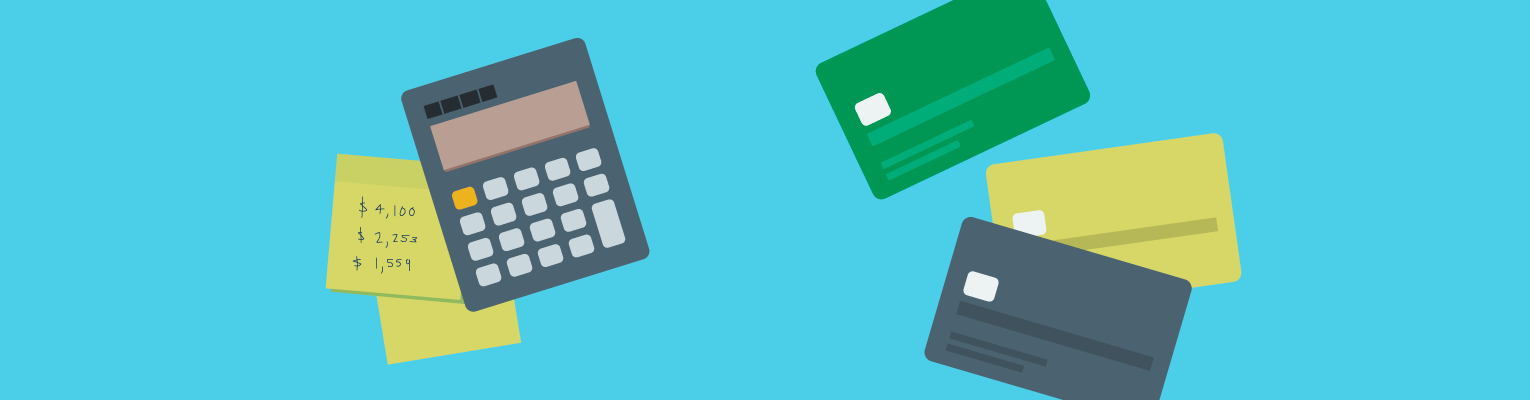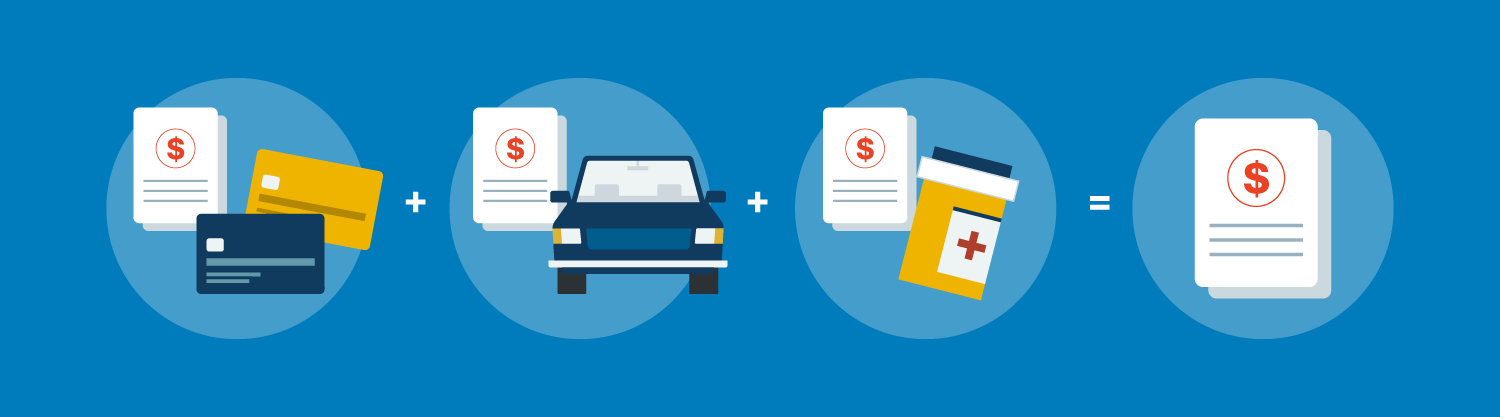Sign in to the LendingClub Mobile app or Online Banking and select 'Move Money' from the menu, then select 'Bill Pay.'
The first step will be to add a Payee and submit that information before you can make your Bill Payment.
If you are a regular Bill Pay user and regularly leverage Bill Pay to make payments, please move to Quick Pay
Add a Payee
Select 'Add Person or Business.'
Identify the payee as a business or a person.
Enter the requested information for the new payee.
'Submit' to create the payee record.
Quick Pay - once you have people or businesses added as Payees, you are ready to make a payment; simply click on 'Quick Pay.'
Select a Payee
Enter the payment amount.
Select the payment date.
'Schedule Payment' to submit your payment
Send Payments to People
When creating a new payee: Identify the payee as a person, not a business
You will be asked to create a password that you’ll need to share with the payee so they may collect your payment
The payee will receive an email from your name (IE: billpaysupport@billpaysite.com) with a link and instructions to collect your payment.