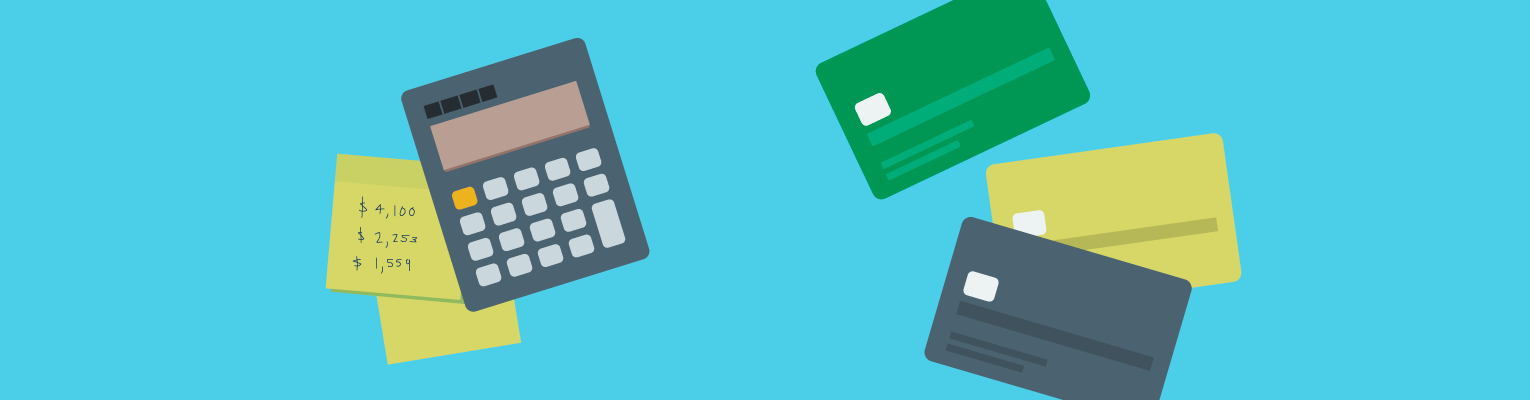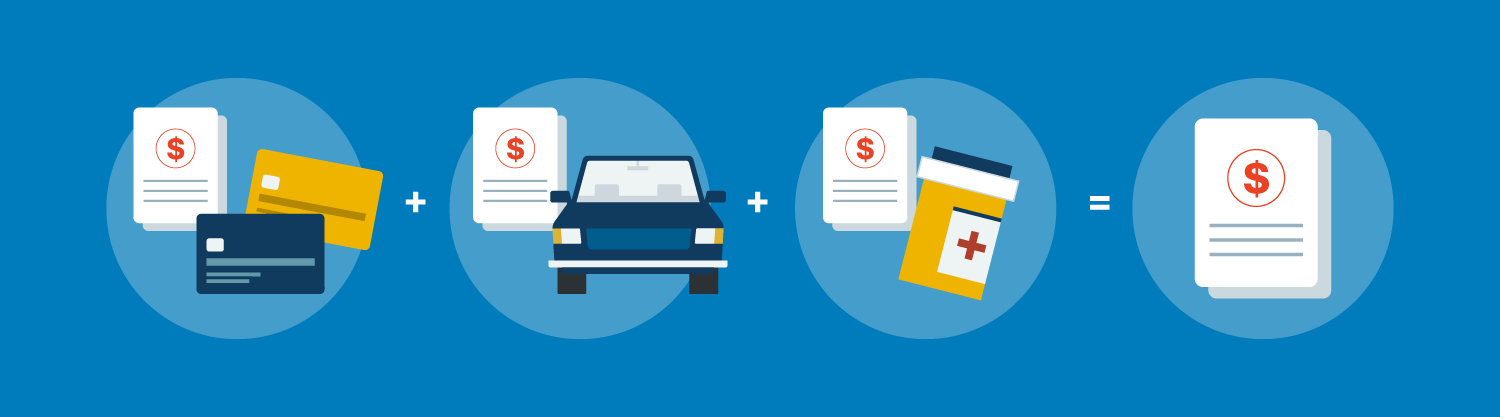From your Member Center:
Select the account you want statements for.
Click Statements.
Click Download.
From the LendingClub App:
Select the account you want statements for.
Select More > Statements.
Tap the statement you want to view.
Tap the share icon to print, download, or share your statement.