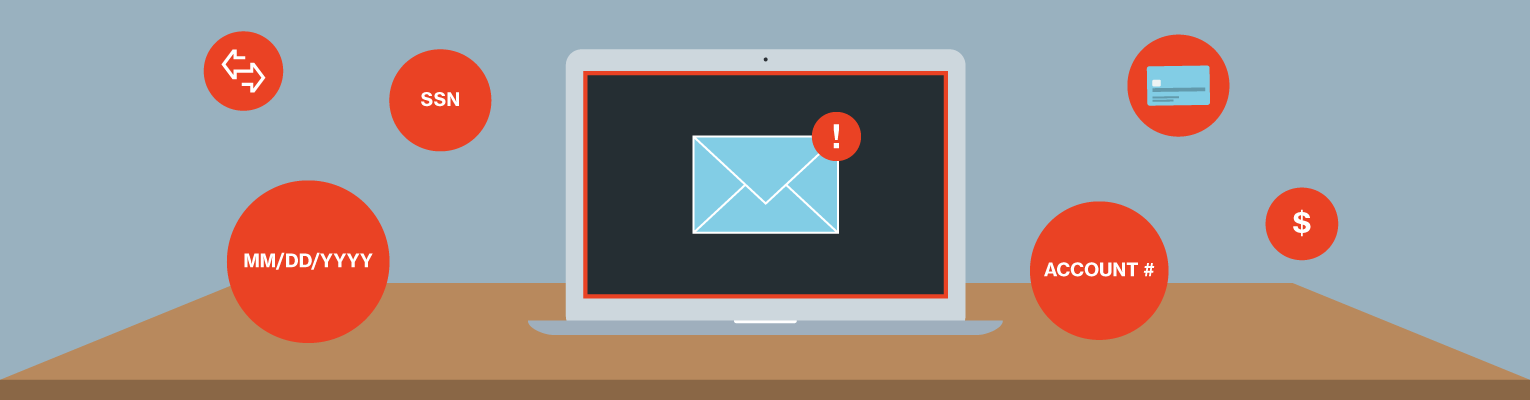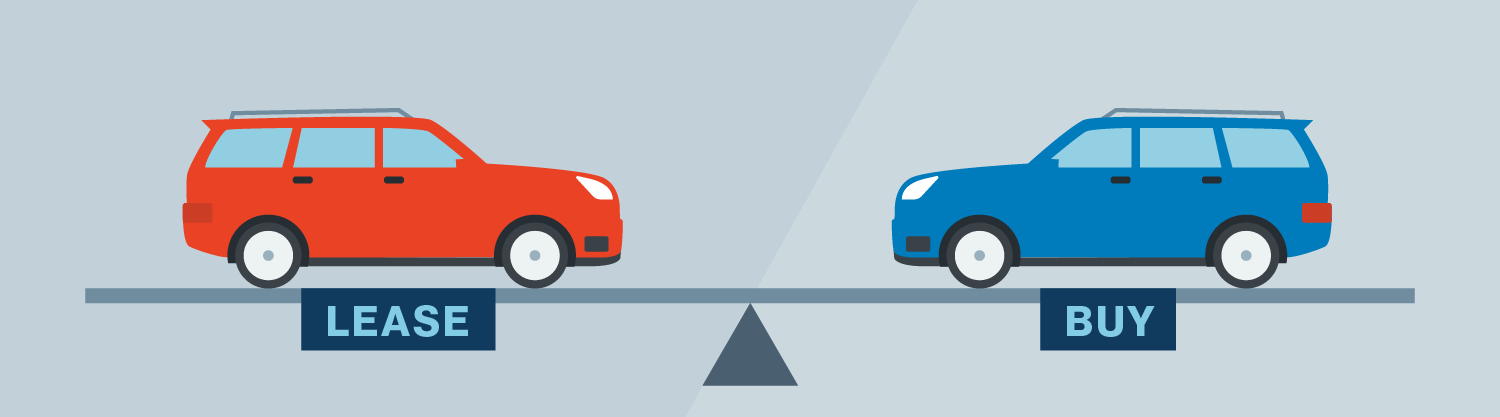The 4506-T form gives us permission to request a copy of your tax return from the IRS. We use it to verify the accuracy of the financial information you entered on the application. You won’t be charged anything for the form.
The 4506-T lets us request past tax returns, W-2s, and 1099 transcripts that help us confirm your income. If you need to submit this form, you'll see it on your To-Do List. You can download it right there, or you can also get it from the IRS.
1. Complete the form.
Complete these lines on the form:
Line 1a: Enter your name as it's shown on your tax returns.
Line 1b: Enter your Social Security number.
Line 2a: Enter your spouse’s name if you filed a joint return.
Line 2b: Enter your spouse’s Social Security number, if you filed a joint return.
Line 3: Enter your current address.
Line 4: If you filed with a different address, enter that address here.
Line 5a: Leave this line blank.
Line 5b: Leave this line blank.
Line 6: Enter 1040. If you're requesting tax transcripts, leave this line blank.
Line 6a – Line 6c: Select only one of these checkboxes for the tax data requested.
Line 7: Select this checkbox to request a W-2, 1099, 1098, or 5498 transcript. For 1040 Plus Wages,both lines 7 and 8 need to be completed.
Line 8: Enter the date of the tax years requested. You can request up to four years.
Select the box above the signatures, then sign and date the form. Signatures need to be inblack ink and legible to the IRS.
2. Submit the form to us.
It’s best to scan and upload the form right in your To-Do List.
If you’d rather fax it in, be sure to use the fax cover sheet from your To-Do List so we can match your fax with your loan.
You'll want to make sure to send the form to us in one of the ways described above. Unfortunately, we're not able to accept links to documents from online storage services, such as Google Drive or Box.
Tips for completing the form
Just a few other tips when you fill out the form to make sure the IRS accepts it:
Print clearly or type.
Use only black ink to fill out the form.
Physically sign the document. E-signatures or unsigned forms will not be accepted by the IRS.
Don’t cross out or use correction fluid. If you make any mistakes, it’s best to fill out a new form.