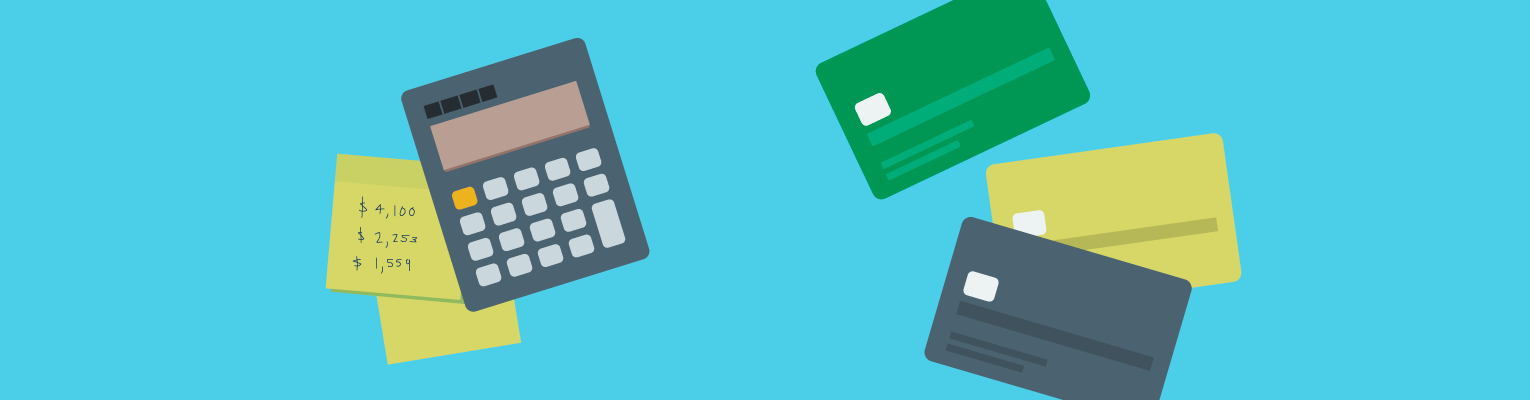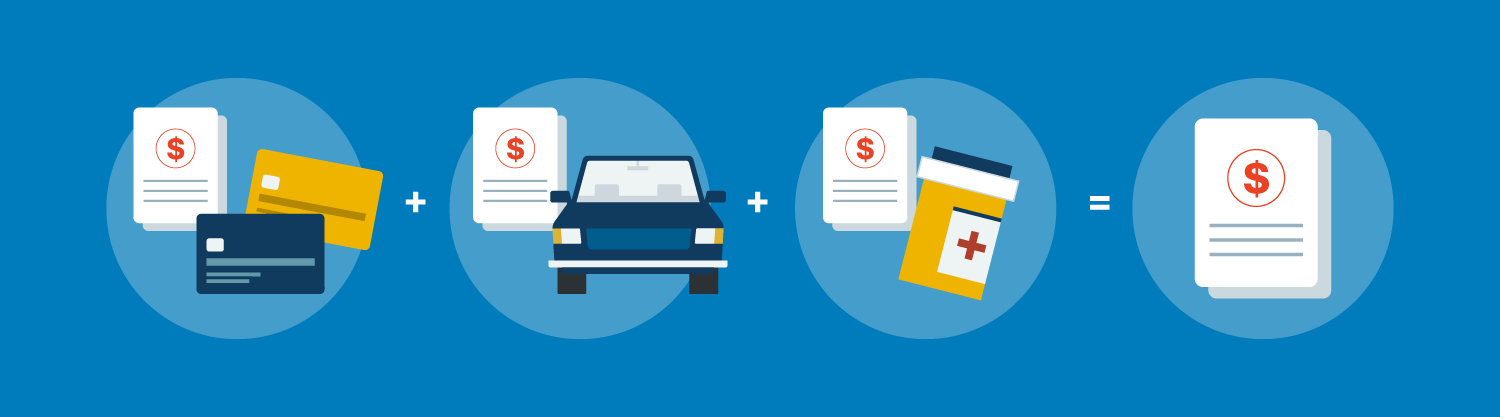You can check your monthly payment amount in your Member Center:
Click your CleanSweep account.
Your monthly payment appears in the account summary.
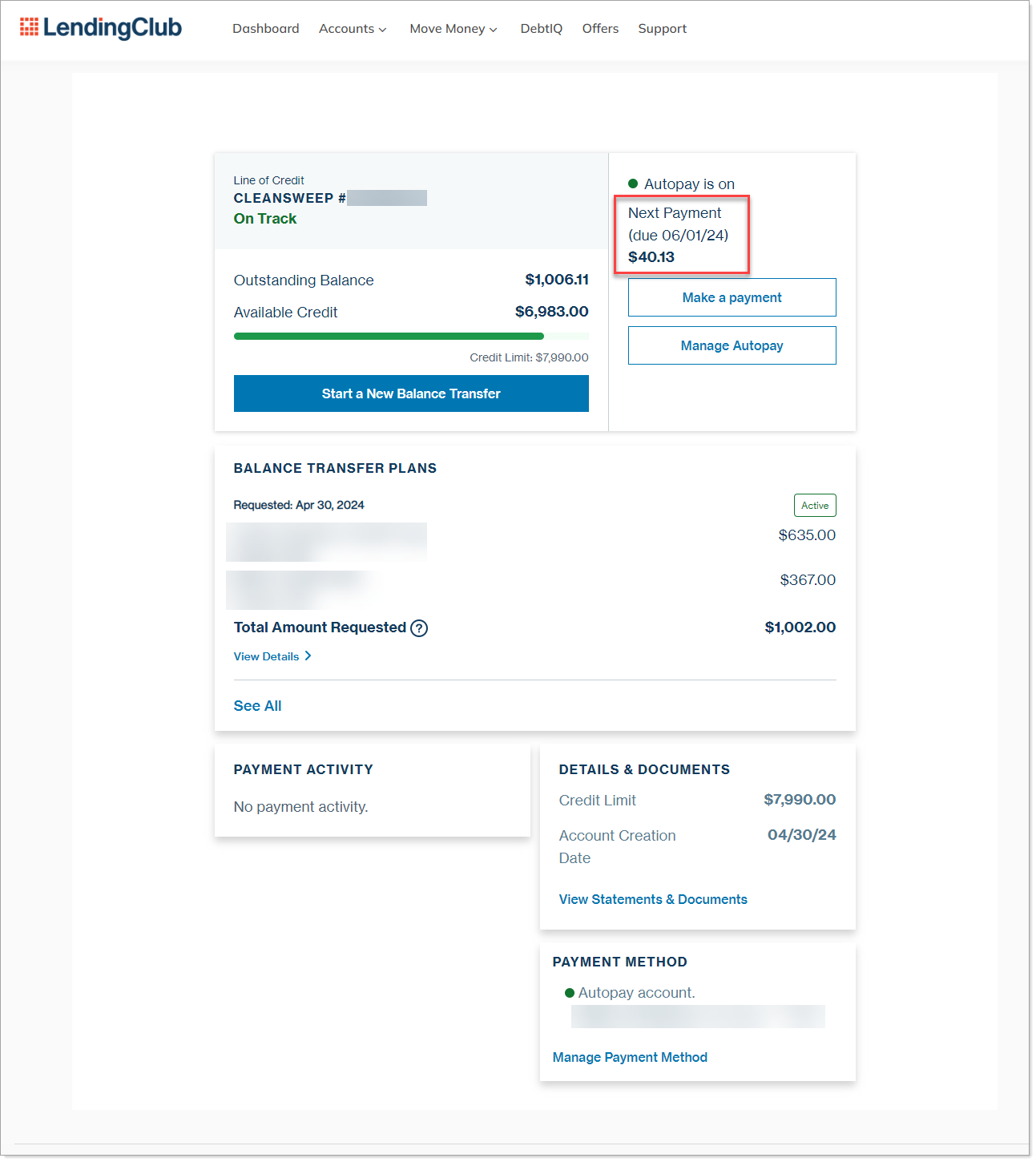
3. If you want to see how much your monthly payment will be after adding a new balance transfer, click Start a New Balance Transfer, then follow the prompts to transfer your balances. You’ll see a preview of your new monthly payment.
Note: If you decide your new monthly payment won’t work for you, you can click Cancel before completing the balance transfer.