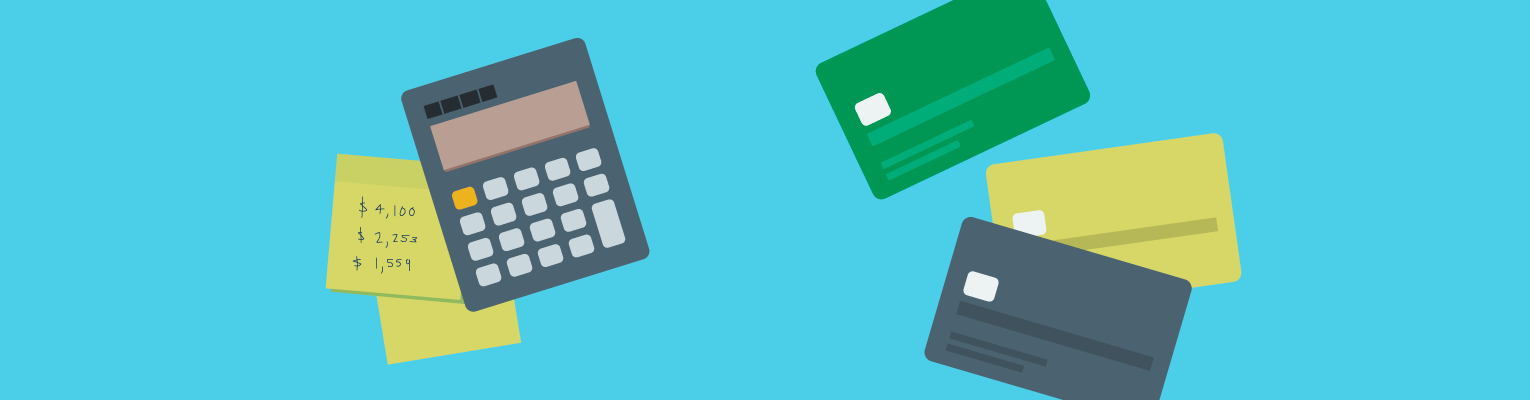Once you have set up an external account, you are ready to initiate a transfer.
From your LendingClub profile, select Move Money > Transfer Funds, then fill in the details of your transfer.
You’ll receive an email confirmation once your external transfer is complete.(Pending transfers do not reflect in your transaction history when scheduled immediately. The transaction will appear once it has processed, typically by the next business day.) Please see the limits here.