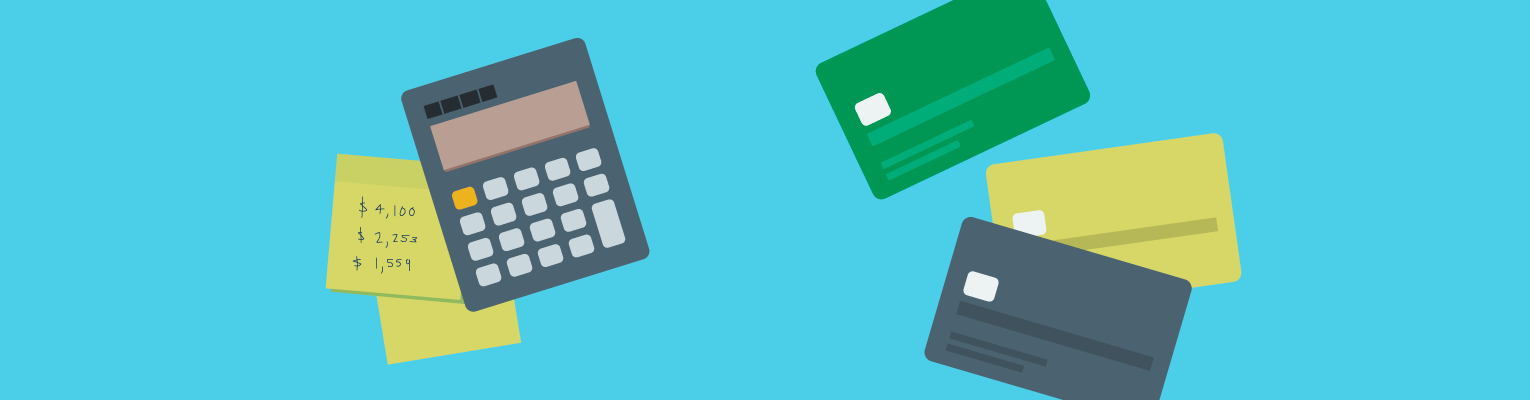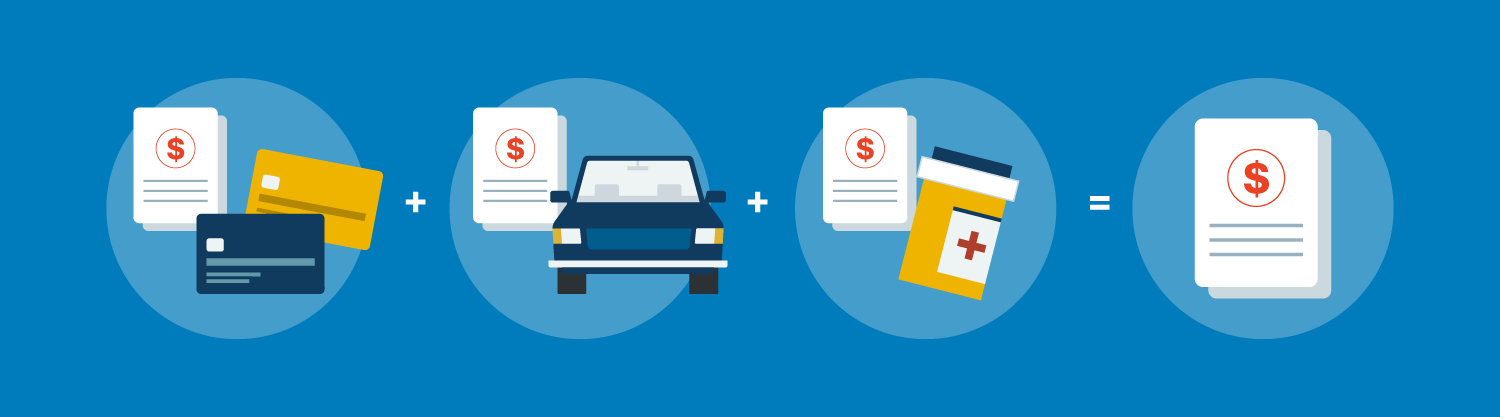You can add additional users via Online and Mobile Banking.
From Online Banking
Select Tools
Then Click Access Manager
Click Add a new user.
From the LendingClub Mobile App
Click on the gear icon in the upper right-hand corner
Access Manager under Login and Security.
Select the Add User icon in the upper right-hand corner.
Here is where you can add users and define their different levels of access:
Account Holder – This user is the business owner/signer, the first signer (if multiple) to enroll in Online Banking. This user can add/edit other online banking users.
Admin – A user that has all the same permissions as the Account Holder in online banking. They do not need to be a signer. Account Holders and other Admins can edit this access.
Collaborator – A user that cannot manage other business banking users. They have all additional permissions that involve depositing/withdrawing, i.e., wires, ACH transfers, paying a bill/person, mobile deposit, etc.
Viewer – A user that can access financial information in a read-only fashion. This user can still make some changes, like editing their two-factor authentication devices. This is an excellent option for a bookkeeper that needs to see the transactions but does not need to participate in them.