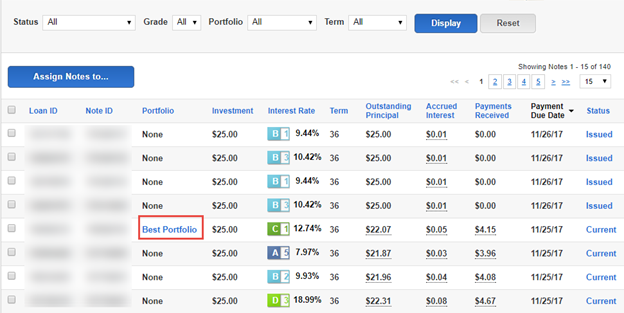You can assign or reassign your Notes to different portfolios in your account from the My Notes page in your Member Center.
To assign a Note to a portfolio or move it from one portfolio to another:
Sign into your Member Center, then navigate to the My Notes page.
Select the checkbox next to the Note you want to move or assign. (Note: You can do this for multiple Notes at once.)
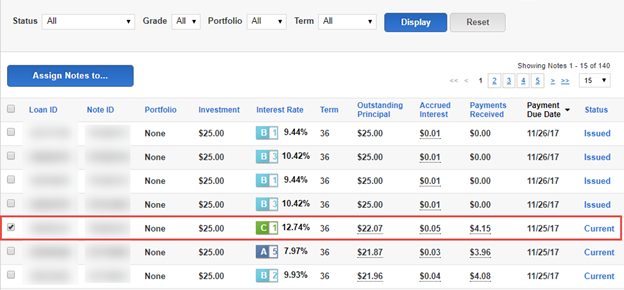
3.Click Assign Notes to…, then select the portfolio you want to move the Note to
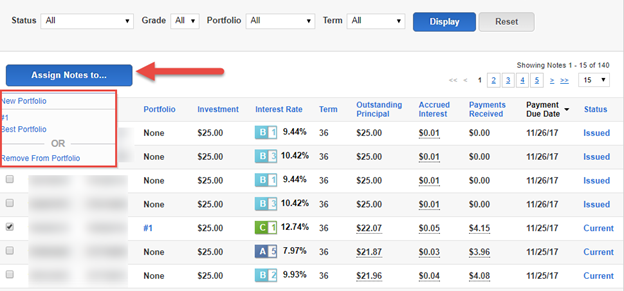
4.Click OK to confirm your selection.
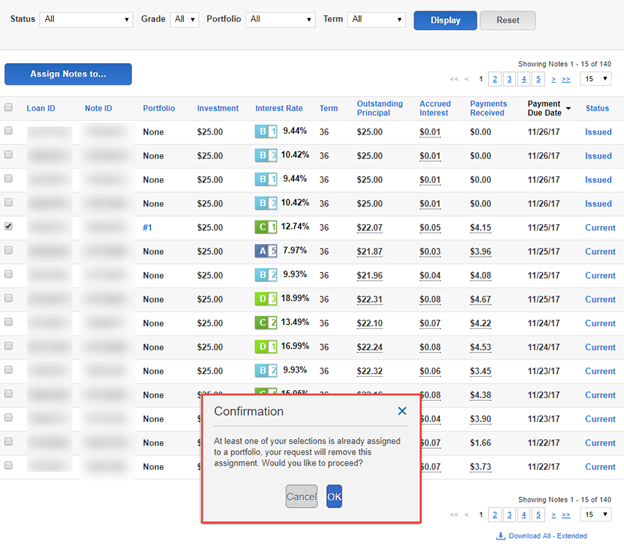
Your Note appears in the portfolio you selected.