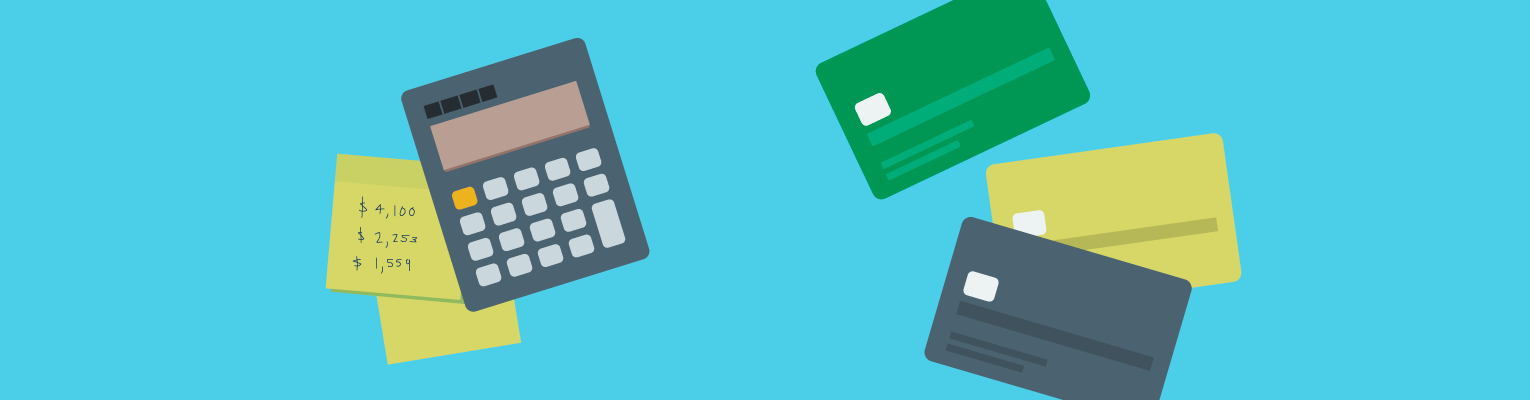Set up a direct deposit into your account, and you could be eligible to receive your money up to two days earlier. As a reminder, any account features that enable you to receive direct deposits or that enable direct deposit funds to be made available to you early are contingent upon and subject to the payor’s support of such features.
Setting up direct deposit is simple:
From your LendingClub profile
Select Move Money > Direct Deposit.
Select your receiving account.
Click or tap Set Up Direct Deposit.
Search for and select your employer or payroll provider.
Log in to your employer or payroll provider account to set up direct deposit.
Select the relevant account
Follow the prompts to have your paycheck deposited right into your LendingClub Account.
If you can't find your employer or income source, you can download a form and submit it directly to your employer.
What if I close my account?
If you close your account, LendingClub is not responsible for notifying the payroll department. It is your responsibility to immediately notify your employer’s payroll office so that no future payments are sent to your closed account.